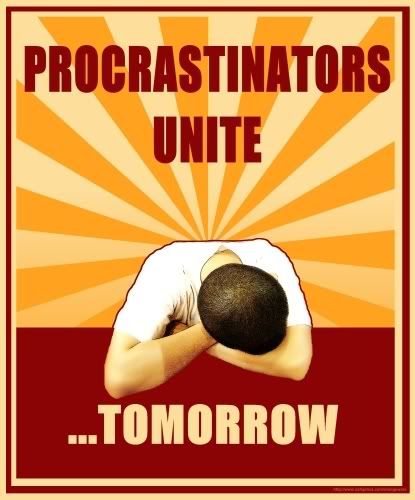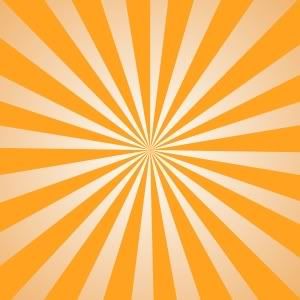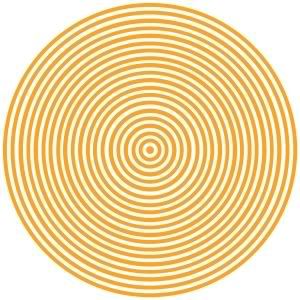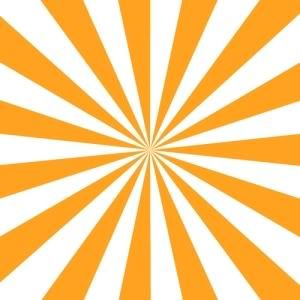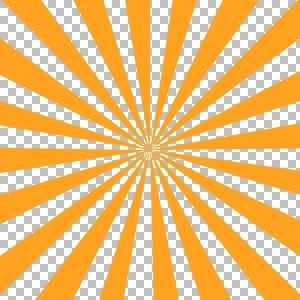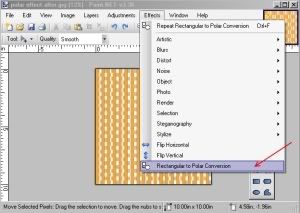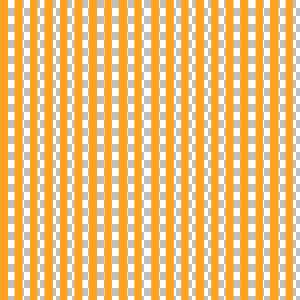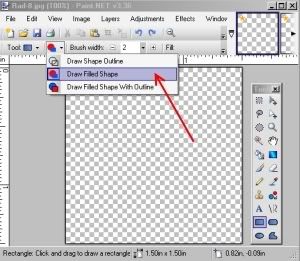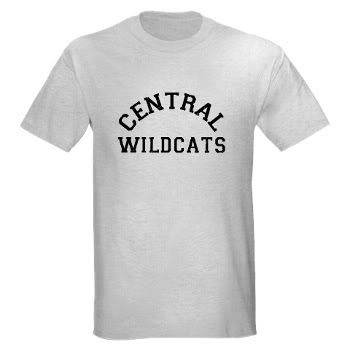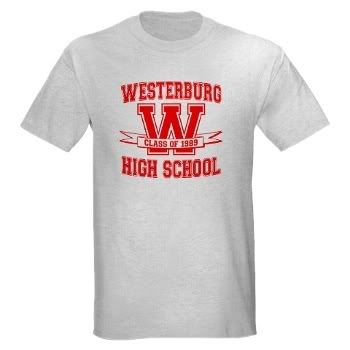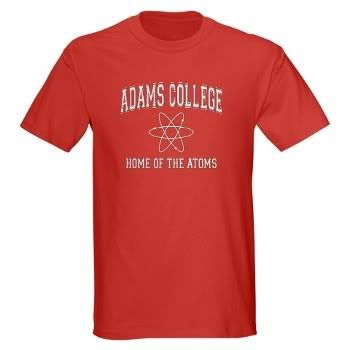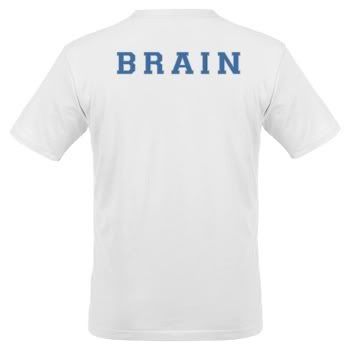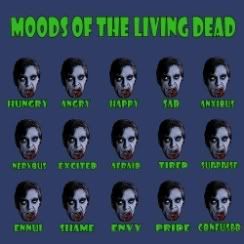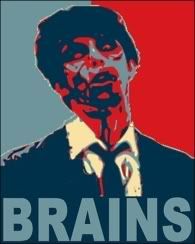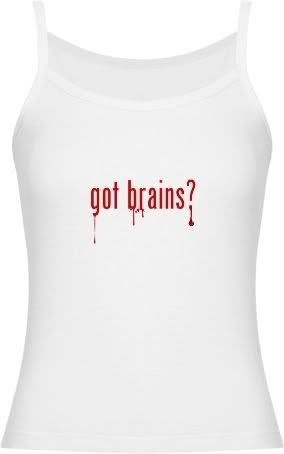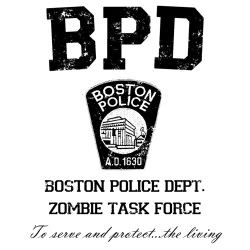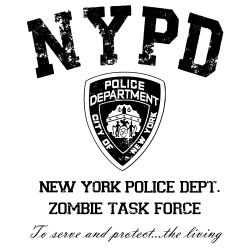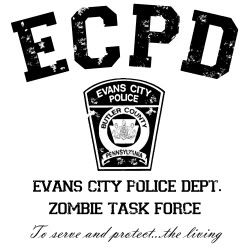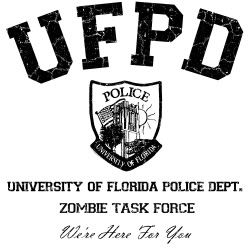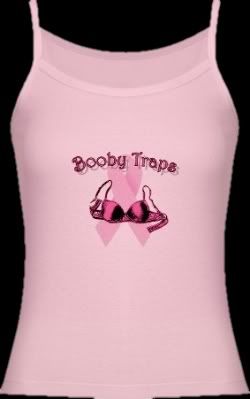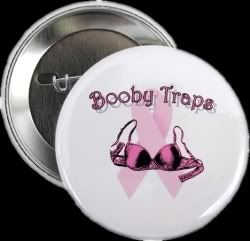I have devoted a sub section of the store to a collection of designs based on or inspired by fictional schools in pop culture. What started out as just a couple of 80s films has grown into ten different schools, so far. They range from high school to college and universities. In most cases, I have tried to recreate the original logos and mascot designs from the original films, while a couple were nods to what was almost impossible to figure out from countless repeated viewings of specific scenes, trying to study the actual logos which were obscured, hidden, or too small to see. What I found after viewing many films was the lack of attention to detail that came from costumes and props being consistent throughout the movie. A lot of the fonts used for school names change from prop to prop. Films are funny that way. Most people don’t notice it because of the angle of placement or amount of screen time.
Almost all of the designs are on the front with a few exceptions of being printed on just the back. In some cases, I have opted to offer front and back side printing for specific characters from a film. One is for the West Canaan Coyotes from the film Varsity Blues and the other is for Shermer High School from The Breakfast Club. This is something I also offered for the Hamilton Mustangs design from Youngblood once I got the hang of it. Here’s what the section has to offer, as of now.
Ridgemont High Wolves

From Fast Times at Ridgemont High
I took some liberties with the mascot design as I didn’t have a good reference point until after I got the opportunity to re-watch the film. Then again, I was hung up on the pool scene… I am also thinking about recreating the Captain Hook Fish and Chips if I can get a good look at the box Brad Hamilton was loading before he goes to IBM in his pirate outfit.
William McKinley High School Glee Club

From Glee
I will say I am a huge fan of the show and wanted to get in front of the pop culture bus instead of being underneath it. It’s already picking up some momentum and I actually like the black text on red shirt design best. This one of the many existing Property of… shirts in the store.
West Canaan Coyotes

From Varsity Blues
I admit when you compare the film to say Friday Night Lights it’s not really a fair assessment of quality, but it terms of MTV generation popularity, there is a huge demographic of people more interested in VB than FNL. It was actually the suggestion of a friend of mine to include this design as well as offer the back side printing of the name and number of certain players. It kind of sucks that it costs an additional three dollars to include the back side printing so I offered the same products with only the front side design and then created three sub sections for the following.
Lance Harbor

Billy Bob

Charlie Tweeder

Jonathan Moxon

Thompson High Warriors

From Vision Quest
Once again, a good friend suggested this idea because of a cult status among his friends. This one comes in a few colors for the designs to take advantage of the two red shirt colors.
Central High School Wildcats
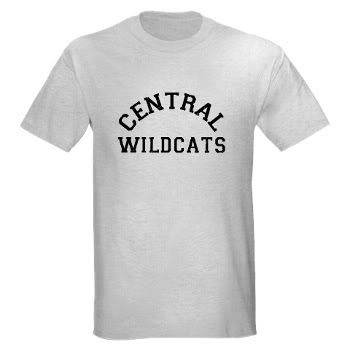
From Wildcats
Football…Football…before they taught a white man to jump or robbed the money train, Wesley Snipes and Woody Harrelson played high school football together on screen in Wildcats, despite being 24 and 25, respectively, when it was filmed. Maybe they got held back a lot. I searched and searched for an image of the mascot that I could incorporate and finally just decided to go with the logo on their jerseys.
Santa Carla High School

From The Lost Boys
While there is no real mention of any of the characters going to high school in the film, I wanted to portray the age of the characters in reference to actually attending a high school. In this case, the high school is partially based off a real school called Santa Clara High School in Freemont California. The additional traces of blood on the shirt are a nod to the wearer being a snack for all the damned vampires that live in the area.
Wolverines

From Red Dawn
If you were to simply look at this shirt you probably wouldn’t get the reference. I like being a little obscure. There are a lot of shirts out there with the graffiti logo from Red Dawn which is highly recognizable but this is about school designs. Since Calumet, Colorado is where the Wolverines are from, I went with a design inspired by the Wolverine logo on the characters’ jackets and the one on the scoreboard at the field. These were all pulled from watching clips of the opening attacks.
Westerburg High School
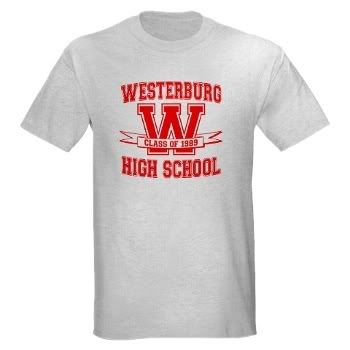
From Heathers
This one is perhaps not so obscure. Anyone who knows the movie knows the name of Westerburg High School. Anyone who REALLY knows the movie knows it was named for Paul Westerberg of The Replacements. Finding a mascot was hard so I pulled the inspiration from the cheerleaders design in the pep rally scene.
Faber College

From Animal House
Ok, every shopkeeper on every site from CafePress to Zazzle to Spreadshirt has probably thought about or actually created a mock up of the famous COLLEGE shirt that John Belushi wears in the film. So, why not? Sell out? Yeah. I’ll admit it.
Grand Lakes University

From Back to School
I was surprised that no one else has thought of doing this design. There are some for Thornton Mellon School of Business but none for Grand Lakes University Hooters. This was another hard one to work up with little reference. The cover of the DVD has Rodney Dangerfield wearing a sweater but it’s really hard to see the owl. There is also a scene where a few binders or stationary material show the owl in the book store but still it was really tough to get a clear screen capture of the logo, so I did a lot of guesswork and extrapolating from what I could find.
Adams College
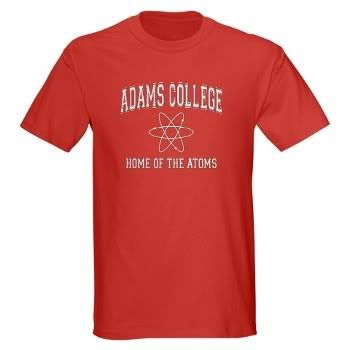
From Revenge of the Nerds
I wanted to stay away from Fraternity and Sorority lettering because everyone else had done it, so I went with the basic logo of an atom for the middle and added the tag line Home of the Atoms underneath.
Shermer High School

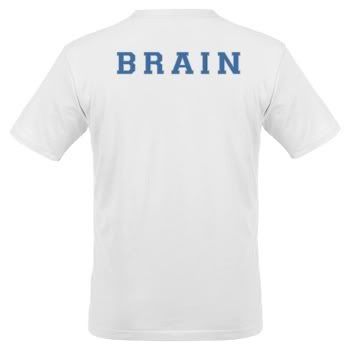
From The Breakfast Club
Here’s another multiple offering in the case of backside printing. I have a line of products with just the design on the front and then individual lines for the front side design and a backside text only image across the shoulders denoting each character’s “class” status being Brain, Athlete, Princess, Basket Case, or Criminal.