This past weekend my wife’s niece and her niece’s older sister spent a couple of days at Chez Mongo. I was a bit out of my element as I was the only male in a household of four girls and three female cats. The only other male in the house was my other cat, Oscar, and he’s neutered. There’s not much machismo to be had there.
Anyway, throughout the weekend, the houseguests would frequently use the word “Grrr” for anything and everything. I began to think, “Hey, wait a minute, that’s my line. I’m the angry one here.” To be honest, I may be a little cantankerous from time to time, but I wouldn’t classify myself as full on angry. Still, I found it a little humorous since my online persona is described as someone that would use that exclamation for just about everything, in my house, that doesn’t work. Then it struck me that I haven’t done an honest to goodness Mongo design in a while. So, I had to strike while the inspiration was there.
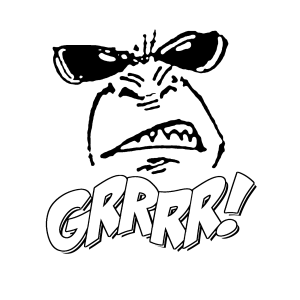
Achieving the Effect
I decided to use one of my favorite tools, Microsoft Word Art, to achieve the wavy text effect as if the word “Grrr” was just escaping the grinding of Mongo’s teeth. I copied and pasted that text into a blank layer in my editing application, Paint.NET and then duplicated the text onto two more layers.
I lassoed and moved the middle and bottom layers slightly in a downward angle to create a shadowed effect to add some depth. I inverted the middle layer into a white color and then merged it with the bottom layer. Next, I switched my primary color to white and used “Strip Primary Color” to remove the white text leaving only the edges of the black from the previously lowest layer. If you don’t have that ability in your editing application, you can simply use the magic wand to grab all the white text and then cut it from the canvas, but you have to make sure the white and black text are on the same layer.
Moving back to the top layer I used the “Outline Object” effect to create a white outline around the “Grrr!” image. I, then, inverted the colors to have the text become white with a black outline. Once again, I used the “Strip Primary Color” effect to remove the white coloring from the design, leaving only the outline. Unfortunately, with the insides gone, the lower layer shows through. Lassoing, or using the magic wand to select canvas space, I grabbed the inside of all the letters and then switched to the lower layer to cut. This takes all the selected space from the above layer and cuts only that selection from another layer. This removed the paint that was showing through the insides of the word, “Grrr” on the top layer .
Lastly, I added Mongo’s big ole scowl to the image and there you have it. Grrr, baby, definitely, Grrr!


Post a Comment